Pokračujeme v seriále o vi editore. Dnes si niečo povieme o prepínaním mezdi command mode a insert mode.
Ako vidíte na obrázku, sme zatiaľ v commande mode. (Vždy, keď sa prihlásime, sme v command mode)
prechod do insert módu, aby sme mohli písať, spravíme tak, že stlačíme klávesu i. i znamená, že povieme command módu, prepni sa do insert módu. (na obrázku vidíme dole INSERT, to znamená, že sme v insert móde a môžeme písať.
Prechod z insert módu späť do command módu. (Aby sme mohli odísť, prípadne uložiť a odísť, spravíme klávesou ESC.
Čo sme sa naučili? Zhrnutie:
1) vi má command mode a insert mode
2) v commande mode nemôžem písať do súboru
3) prechod z command módu do insert módu spravím klávesou i (malé i)
4) prechod z insert módu späť do command módu spravím klávesou ESC
Prečítajte si aj:
https://www.guru99.com/the-vi-editor.html
vi seriál: https://zapiskylinuxadmina.blogspot.com/2020/01/vi-editor-serial.html
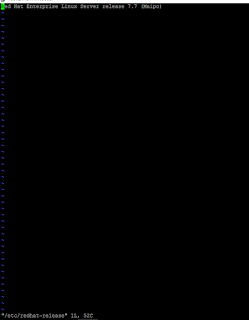


How to add Chinese keyboard to windows 10? Windows 10 Offers us to add one or multiple keyboards. If you want to type in Chinese, you should have to follow the procedure. Also, you will also understand why you’ve configured with the wrong keyboard and the wrong language and how to get rid of this problem. Normally you don’t need to change your windows language settings. But if you want to type in Chinese languages and want to type any Chinese letter or word, you must have to change the language settings. That’s why I am going to let you know how to install chinese keyboard on windows 10.
OdpovedaťOdstrániťHere you’ll find two methods for windows 10 Chinese handwriting input. Following the way step by step, you’ll find it much easier to add any language keyboard. Also, I’ll give you some tips to avoid and solve the common problem related to language and keyboard. Before wrapping up the article, I’ll answer some common questions on adding the Chinese keyboard.
thank you for your comment. But there is a linux blog...maybe I will try add keyboard Chinese to linux! Many thanks!
Odstrániť