1. check repositories:
apt update
2. install necessary software
apt install software-properties-common apt-transport-https
3. Adding GPG key
wget -q https://packages.microsoft.com/keys/microsoft.asc -O- | sudo apt-key add -
4. Download and add repository:
wget -q https://packages.microsoft.com/keys/microsoft.asc -O- | sudo apt-key add -
sudo add-apt-repository "deb [arch=amd64] https://packages.microsoft.com/repos/vscode stable main"
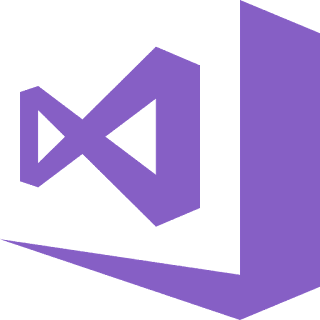
5. check repository (check Microsoft repository)
apt update
6. install Visual studio
apt install code
root@guliverkel:/home/martin# apt install code
Reading package lists... Done
Building dependency tree
Reading state information... Done
The following NEW packages will be installed:
code
0 upgraded, 1 newly installed, 0 to remove and 24 not upgraded.
Need to get 60.8 MB of archives.
After this operation, 265 MB of additional disk space will be used.
Get:1 https://packages.microsoft.com/repos/vscode stable/main amd64 code amd64 1.45.0-1588868285 [60.8 MB]
Fetched 60.8 MB in 10s (6,075 kB/s)
Selecting previously unselected package code.
(Reading database ... 152242 files and directories currently installed.)
Preparing to unpack .../code_1.45.0-1588868285_amd64.deb ...
Unpacking code (1.45.0-1588868285) ...
Processing triggers for mime-support (3.60) ...
Setting up code (1.45.0-1588868285) ...
root@guliverkel:/home/martin#

Žiadne komentáre:
Zverejnenie komentára